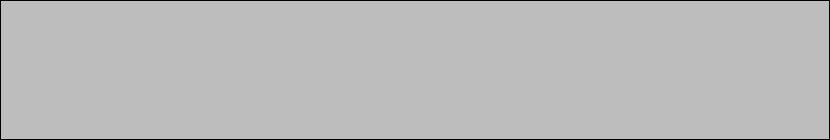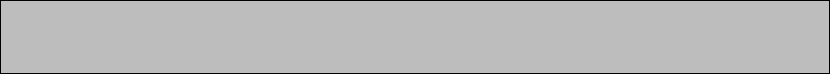CoachSys An easy to use and inexpensive solution to managing your bookings and fleet
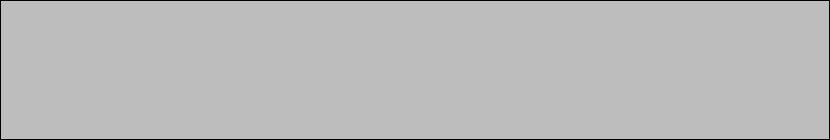
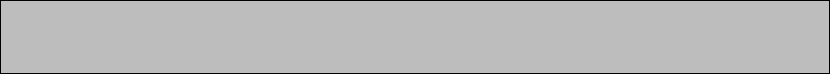






Easy and simple to use the Touring screen is a full touring system allowing you to control, not just the seat bookings, but also hotels, insurance, excursions, passenger lists, room lists, labels, tickets and much more. Complete flexibility and with no limitations.
You can create rooms, prices etc. directly for each tour or create the same and store them for use in all your tours. Tours can be allocated to drivers and vehicles with comprehensive work tickets for all personnel involved in the tour. Reports include client lists, pick up and set down lists, room lists, ferry details and even labels can be printed.
To see a full size screen click on an image to the right of the text.
The set up of each tour is entered using the Tour Details tab. This section is further divided by tabs into -
Tour Details
This tab allows you to enter the basic details of the tour, the seat plans, the itinerary and any tour agents that you will use for the tour.
Each tour is made up of parts which allows a very flexible and accurate tour to be created. In this example a tour around Europe and with excursions has been made. The excursion parts of the tour use the pick ups and set downs to create a full itinerary for the driver. All of these details feed through to the work tickets which means that your drivers can have confidence in the information that you give them.

Rooms
Define and price your hotel rooms quickly and easily. All room descriptions that you enter are immediately available for use again. Availability of each room is shown and each time a room is sold the system adjusts the figure to show you exactly where you are.


Insurance, Excursions and Additions
Additions and supplements to a holiday can be easily added and shown in the price lists.

Pricing
The price list tab shows all the prices that you have entered for the tour. It also allows you to add a standard price (where you might want just a single price for the tour), a price for the travelling part of the tour or a grouped price (a single price made up of component prices that you have entered - all of which will show on the customer’s invoice).
Your tour is now completed, fully coordinated and ready to sell to your clients
Client Details
This tab allows you to enter the details of each client that purchases your tour. Seat plans, pricing, client pick ups and set downs, rooms, additions are all entered in this section.
This is the section where you add your clients as you sell your tour. Rapid entry and pricing make this an easy process. Select a client or add a new one and then assign to as many seats as required with a single click for each seat, enter the prices and any pick ups and set downs and the work is complete. From here you can automatically print out confirmation letters, add payments, create invoices and keep a log of all calls and conversations with your clients.

Reports
You can also print out a client list, a pick up and set down list, a room list and labels for each customer.
A full range of reports are available from this screen including the ability to print off self adhesive labels for customers’ baggage and ferry passenger lists.
The Clients tabs show all the details needed for the tour. Clients are listed in a grid and can be sorted on different columns and a visual plan of the seats is shown including the status of a seat. Underneath the list of clients is a tabbed panel which gives information on each individual client selected in the list.

The transactions tab show a complete record of all the prices and payments for a selected customer. The balance for a client is shown at the bottom.
Rooms are automatically entered into the room section when you select a room from a price list or they can be entered here on their own from a button on the toolbar at the top of the screen.